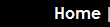Pawelec
The Boss


Liczba postów : 190
Join date : 2012-11-26
Age : 27
Skąd : Poland
 |  Subject: Tutorial 5: Plant a tree here, plant a tree there and you've got a forest Subject: Tutorial 5: Plant a tree here, plant a tree there and you've got a forest  Thu Jan 03, 2013 6:44 pm Thu Jan 03, 2013 6:44 pm | |
| Tutorial 5: Plant a tree here, plant a tree there and you've got a forestHello again! Today we have a forest tutorial. This is going to be different than the previous tutorials, as I'll give you some major tips and rules first, and then I'll show you the 'recipes' for certain types of forests. Major rules of forestationAs I mentioned in the first tutorial:  Pawelec's tip: Pawelec's tip: Make sure no wild trees or flowers are placed in rows - this looks unnatural.  Pawelec's tip: Pawelec's tip: Every tree, every flower, every mushroom and every stone are diffrent. Rescale and rotate them to make groups of them look nice. What's more:  Pawelec's tip: Pawelec's tip: Most of the forests are full of animals. This means you should use creatures in your forest levels.  Pawelec's tip: Pawelec's tip: You have to be careful if you make paths through the forests - if you want them to be easily recognised, make sure the tree leaves don't cover them.  Pawelec's tip: Pawelec's tip: Trees and other plants like water. Use it in addition to your forests to make an epic landscape.  Pawelec's tip: Pawelec's tip: If you need a tree species which is not included in WA, you can use custom textures on the existing trees. These are the most basic things you should remember. Not all facts are obvious however:  Pawelec's tip: Pawelec's tip: Glowworms can change the mood of whole level. They look especially nice flying between trees in the dense forest. These small insects seem to be forgotten by level designers.  Pawelec's tip: Pawelec's tip: Remember to make the tree leaves cover the level borders, this makes the forest look much bigger.  Pawelec's tip: Pawelec's tip: The best looking trees are the ones with ScaleAdjust between 1.1 and 0.7. Use the bigger and smaller ones carefully, because resizing the object makes its texture resized too. This can make tree leaves look unnaturally big or small.  Pawelec's tip: Pawelec's tip: Scritters are perfectly harmless to the player. Consider using them as eyecandy objects if the forest area has no gameplay purpose. Evergreen Forest, Forever Forest variant Texture: Texture: Forever Forest Ingredients:Spruce trees, some bare trees, sandstone rocks, brown mushrooms (from Mushroom Pack I), green glowworms. Optionals:Darkness, some autumn trees, yellow flowers, rainy weather, red mushrooms. Evergreen Forest, Wonderfalls variant Texture: Texture: Wonderfalls Ingredients:Spruce trees, some bare trees, sandstone rocks, red mushrooms, yellowish glowworms, yellow flowers, butterflies. Optionals:Darkness, some autumn trees, rainy weather, orange mushrooms (from Mushroom Pack I). Winter Forest Texture: Texture: Foggy Mountains or Sundog Island Ingredients:Snowy spruce trees, some bare trees, gray rocks, cyan glowworms, snowy weather. Optionals:Some ice walls, ice itself, blizzard weather, blue mushrooms (from Mushroom Pack I) Autumn Forest Texture: Texture: Wonderfalls or Windy Hills (if using Windy Hills, use the dirt, not the grass) Ingredients:Autumn trees (including the red and gold variant from Tree Pack I), bare trees, sandstone rocks, red mushrooms, yellow flowers, some butterflies. Optionals:Rain weather, darkness, red, orange and yellow glowworms, brown and orange mushrooms (from Mushroom Pack I) also if using MOFI reddish plain plant. Summer Forest Texture: Texture: Windy Hills Ingredients:Summer trees, some bare trees, apple trees, some purple trees, sandstone rocks, red mushrooms, yellow flowers, some butterflies. Optionals:Rain weather, darkness, green and yellow glowworms, purple flowers, purple and orange mushrooms (from Mushroom Pack I) New Year's Special: MOFI-less jungle Texture: Texture: MOFI Jungle Ingredients:2 custom trees from the Jungle Pack, ferns from the Jungle Pack, butterflies from the Jungle Pack, sandstone rocks, default (yellowish) glowworms, greenish light. Optionals:Rain weather, darkness. Note on how to make ferns: 1. Use an apple tree with a texture Custom\Tree\fern2.png. 2. Adjust the parameters to something like: a) ZAdjust = -3.2, ScaleAdjust = 1.1 OR b) ZAdjust = -3.8, ScaleAdjust = 1.3 And an adventure of course (requires Tree Pack I, Mushroom Pack I and Jungle Pack, MOFI Jungle and Wonderfalls textures, MOFI 08.ogg jungle theme): http://www.mediafire.com/download.php?ul1etuls44ik7gu
Last edited by Pawelec on Sat Jan 05, 2013 3:50 pm; edited 5 times in total | |
|
Ash 47
V.I.P.
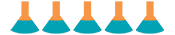
Liczba postów : 96
Join date : 2012-11-27
 |  Subject: Re: Tutorial 5: Plant a tree here, plant a tree there and you've got a forest Subject: Re: Tutorial 5: Plant a tree here, plant a tree there and you've got a forest  Sat Jan 05, 2013 5:30 am Sat Jan 05, 2013 5:30 am | |
| NOOOOOOOO!!!!!!!!!!!!!!
Why did put trees like this? they aren't supposed to be in a jungle.
Sorry pavel, but I keep replying negatively, it just won't work with trees from plains in a jungle | |
|
Pawelec
The Boss


Liczba postów : 190
Join date : 2012-11-26
Age : 27
Skąd : Poland
 |  Subject: Re: Tutorial 5: Plant a tree here, plant a tree there and you've got a forest Subject: Re: Tutorial 5: Plant a tree here, plant a tree there and you've got a forest  Sat Jan 05, 2013 3:52 pm Sat Jan 05, 2013 3:52 pm | |
| Jungle remade, looks much more dense now. Also adventure updated, please re-download. | |
|
Ash 47
V.I.P.
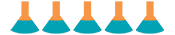
Liczba postów : 96
Join date : 2012-11-27
 |  Subject: Re: Tutorial 5: Plant a tree here, plant a tree there and you've got a forest Subject: Re: Tutorial 5: Plant a tree here, plant a tree there and you've got a forest  Sun Apr 10, 2016 11:19 pm Sun Apr 10, 2016 11:19 pm | |
| Hey Pawelec take a look at this and tell if there's anything wrong with this jungle, just want to hear out your opinion.  https://imgur.com/0MmJZk3 https://imgur.com/0MmJZk3 | |
|
Pawelec
The Boss


Liczba postów : 190
Join date : 2012-11-26
Age : 27
Skąd : Poland
 |  Subject: Re: Tutorial 5: Plant a tree here, plant a tree there and you've got a forest Subject: Re: Tutorial 5: Plant a tree here, plant a tree there and you've got a forest  Mon Apr 11, 2016 1:07 am Mon Apr 11, 2016 1:07 am | |
| Bear in mind this tutorial is awfully old and I'm not planing to get back to writing nor even upgrading the tutorials. As for the jungle: it depends what you want to achieve. If you're aiming for MoFI-like jungle I'd replace the apple tree with a jungle tree or give it a MoFI tree texture. Don't make the trees too small, what is important is to keep them huge and fill the space with ferns. I don't like that particular mushroom texture, but that's a matter of taste. As for my personal rule I don't use mushrooms in my MoFI jungle areas. In overall it will be a properly designed MoFI-like jungle after few tweaks, so I consider it to be a good one  | |
|
kidkidaaa1
V.I.P.
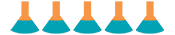

Liczba postów : 53
Join date : 2012-12-07
Age : 22
 |  Subject: Re: Tutorial 5: Plant a tree here, plant a tree there and you've got a forest Subject: Re: Tutorial 5: Plant a tree here, plant a tree there and you've got a forest  Mon Apr 11, 2016 12:07 pm Mon Apr 11, 2016 12:07 pm | |
| - Pawelec wrote:
- Bear in mind this tutorial is awfully old and I'm not planing to get back to writing nor even upgrading the tutorials.
As for the jungle: it depends what you want to achieve. If you're aiming for MoFI-like jungle I'd replace the apple tree with a jungle tree or give it a MoFI tree texture. Don't make the trees too small, what is important is to keep them huge and fill the space with ferns. I don't like that particular mushroom texture, but that's a matter of taste. As for my personal rule I don't use mushrooms in my MoFI jungle areas.
In overall it will be a properly designed MoFI-like jungle after few tweaks, so I consider it to be a good one  Thanks for the feedback, although this isn't supposed to be a MOFI-like jungle, not at all. But Ash insisted on removing the apple tree because "it doesn't fit" even though I told them it goes well according to my plan (It's better than spoiling things, right?)  As for the weird mushrooms, they are "Rotten/dead" mushrooms, like the trees around that hole. You can see normal-colored mushrooms in other places around the picture.  | |
|
Sponsored content
 |  Subject: Re: Tutorial 5: Plant a tree here, plant a tree there and you've got a forest Subject: Re: Tutorial 5: Plant a tree here, plant a tree there and you've got a forest  | |
| |
|